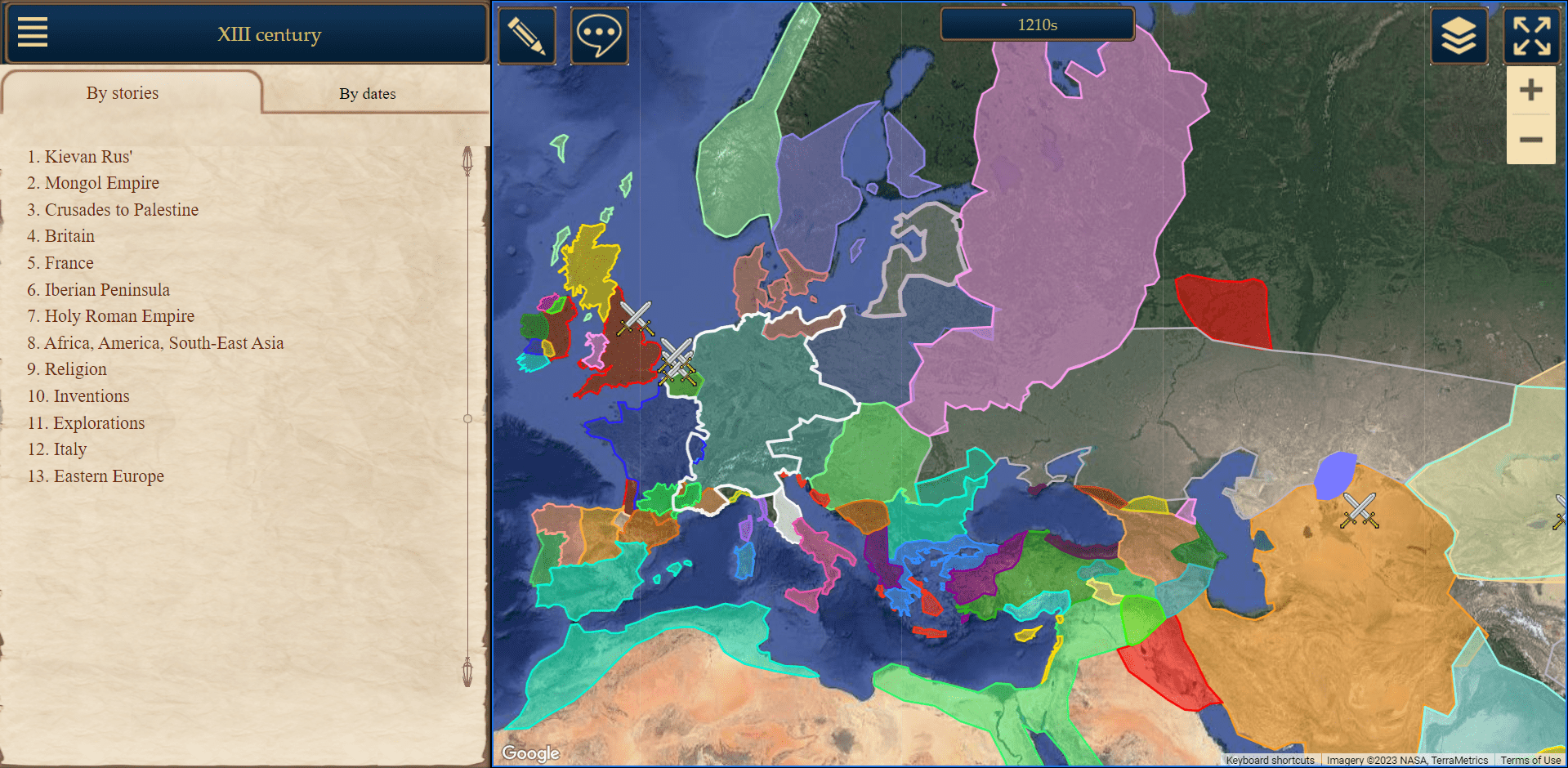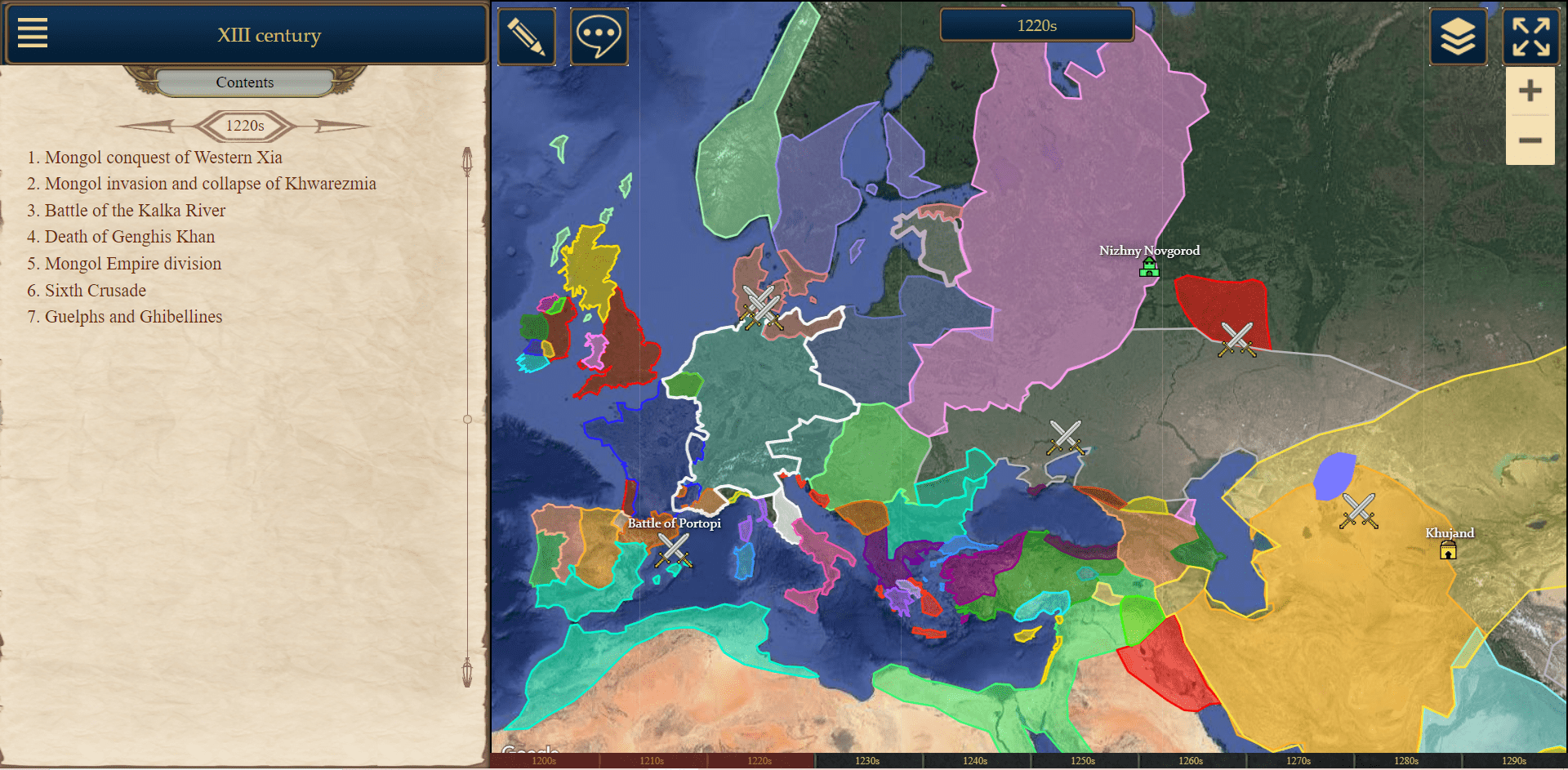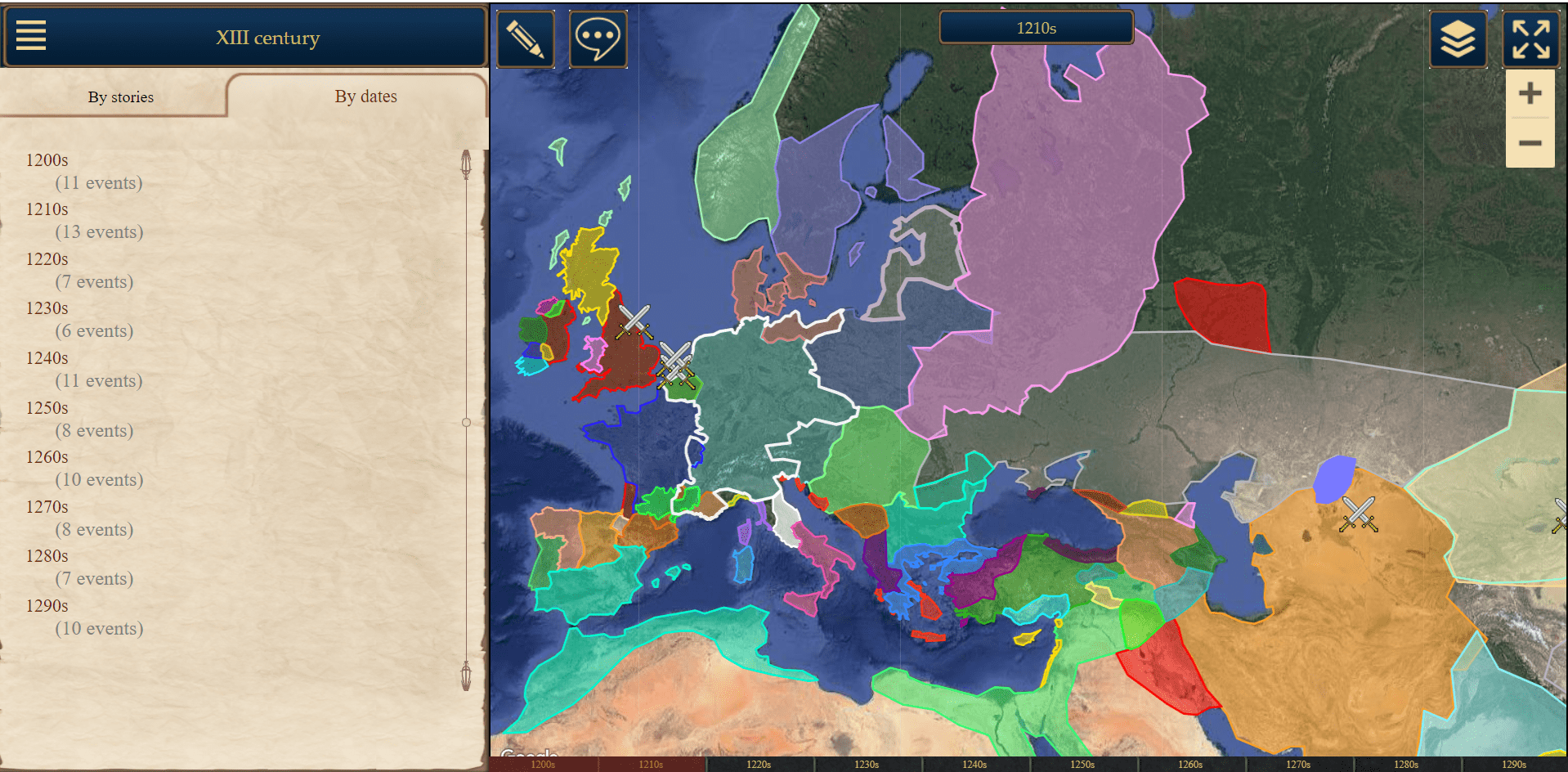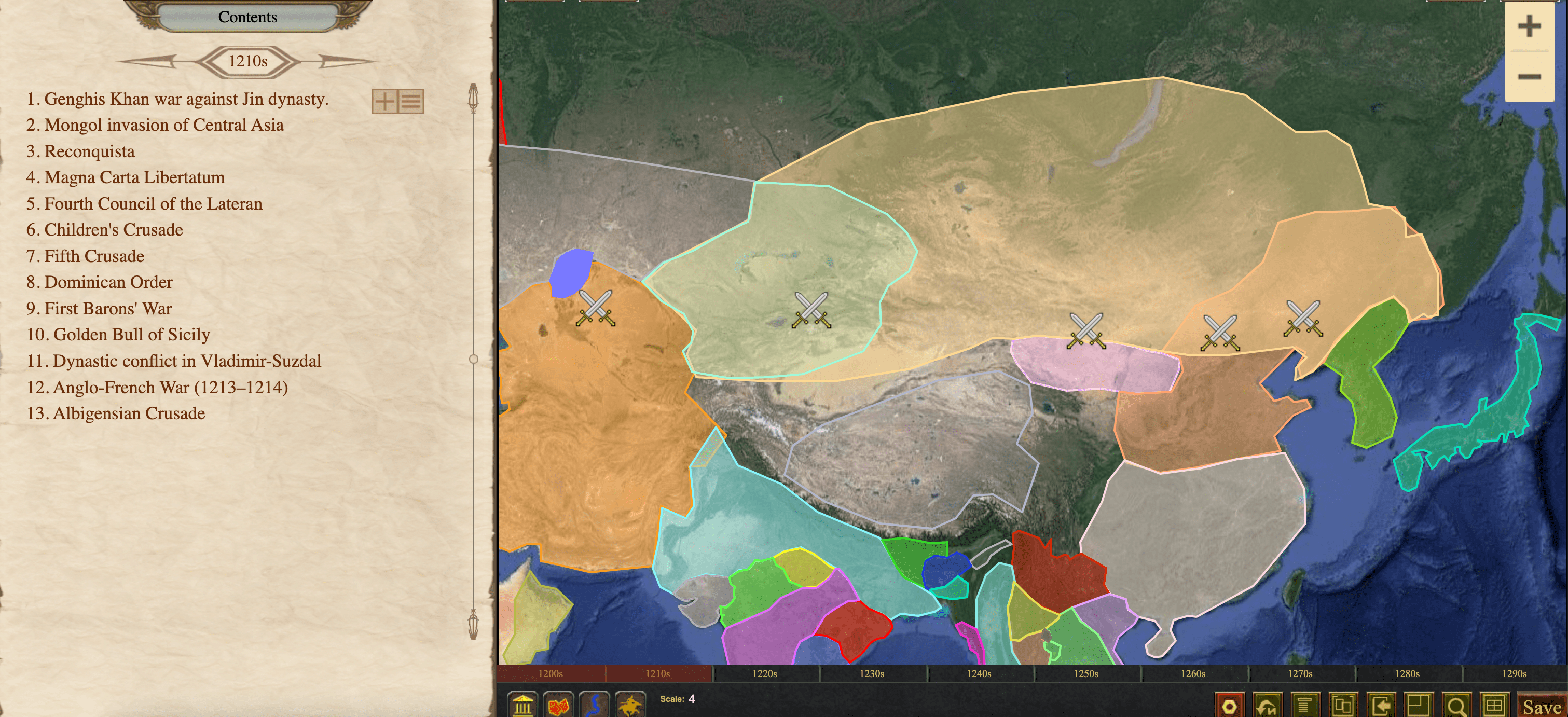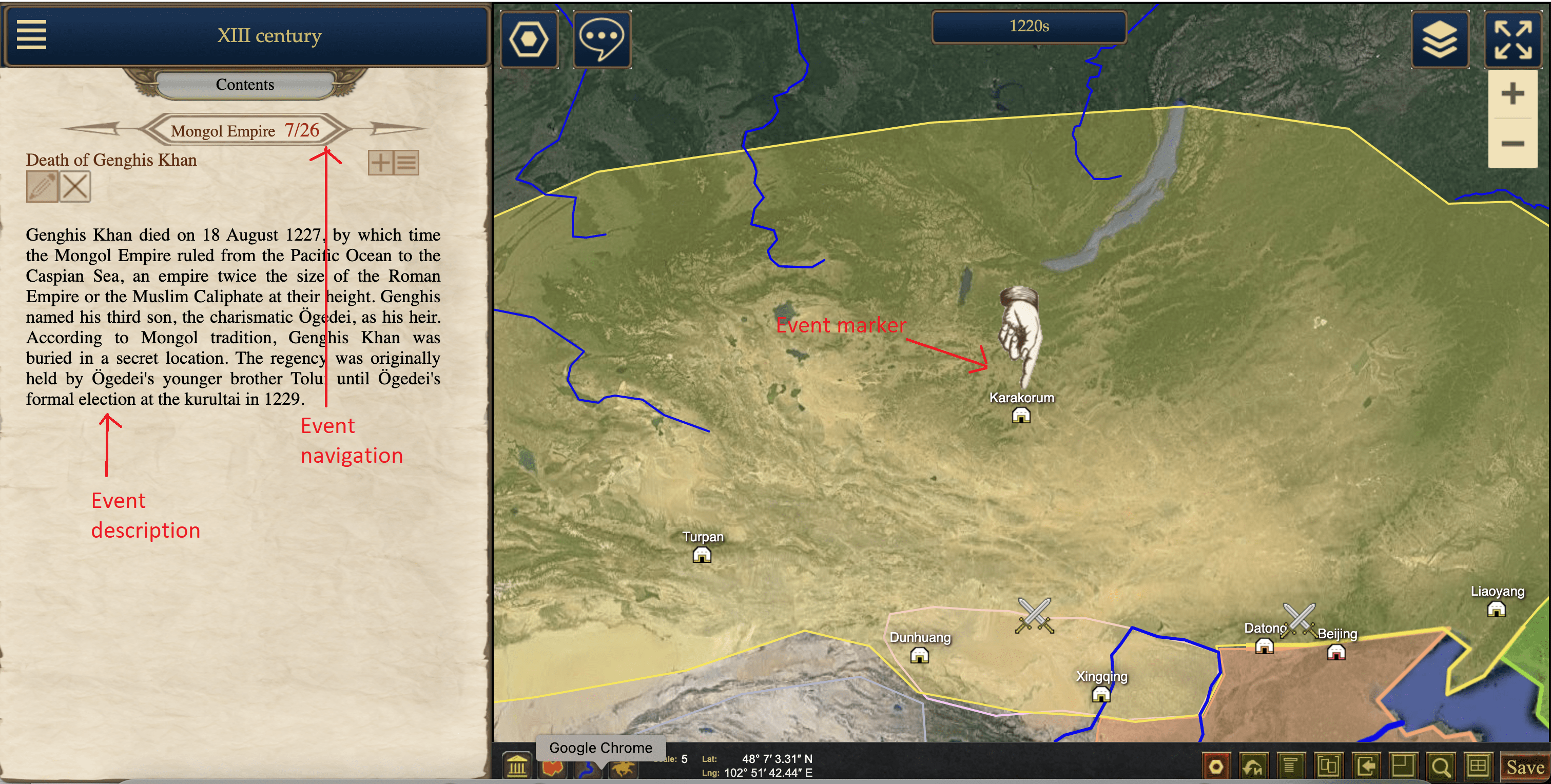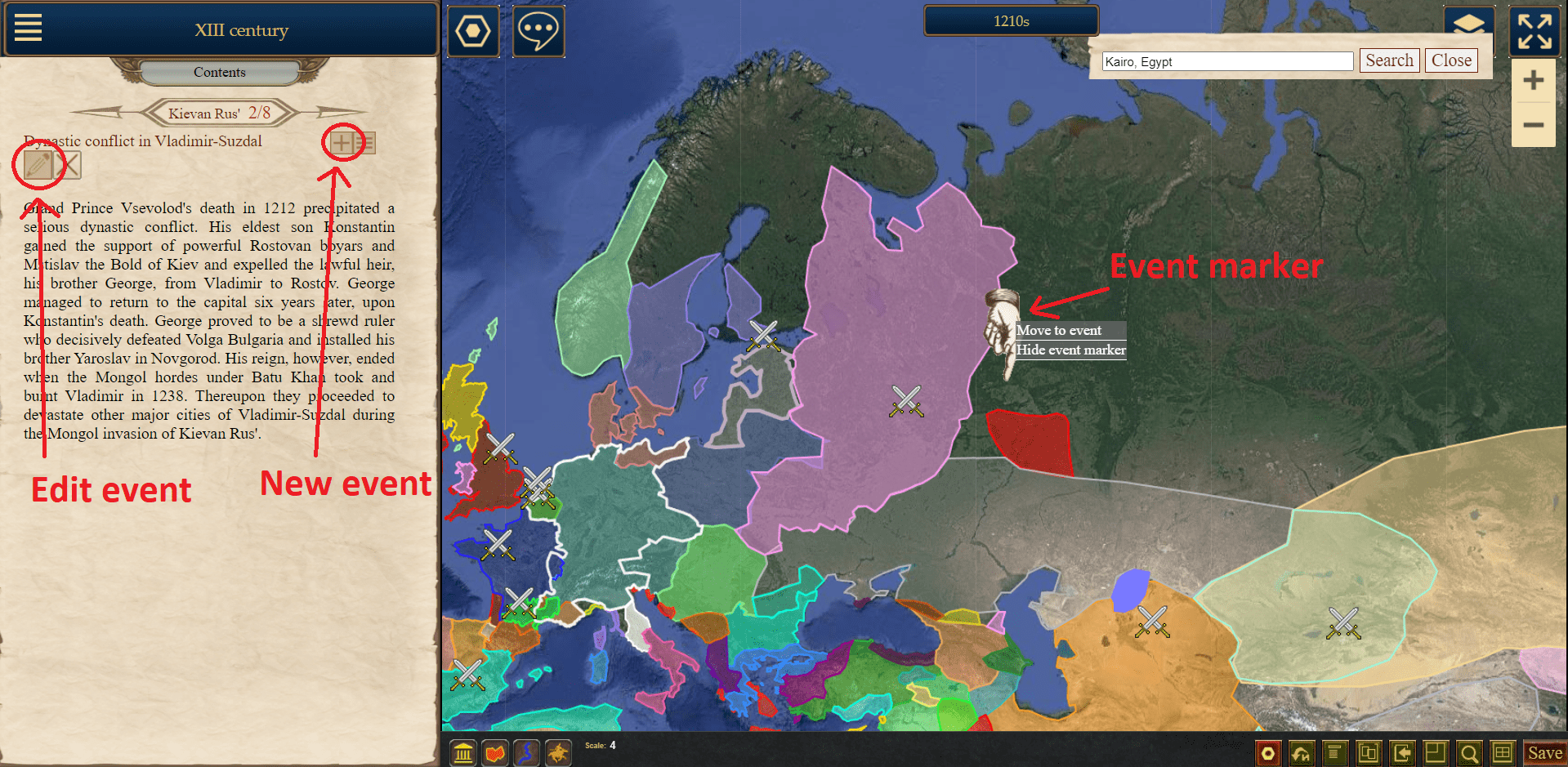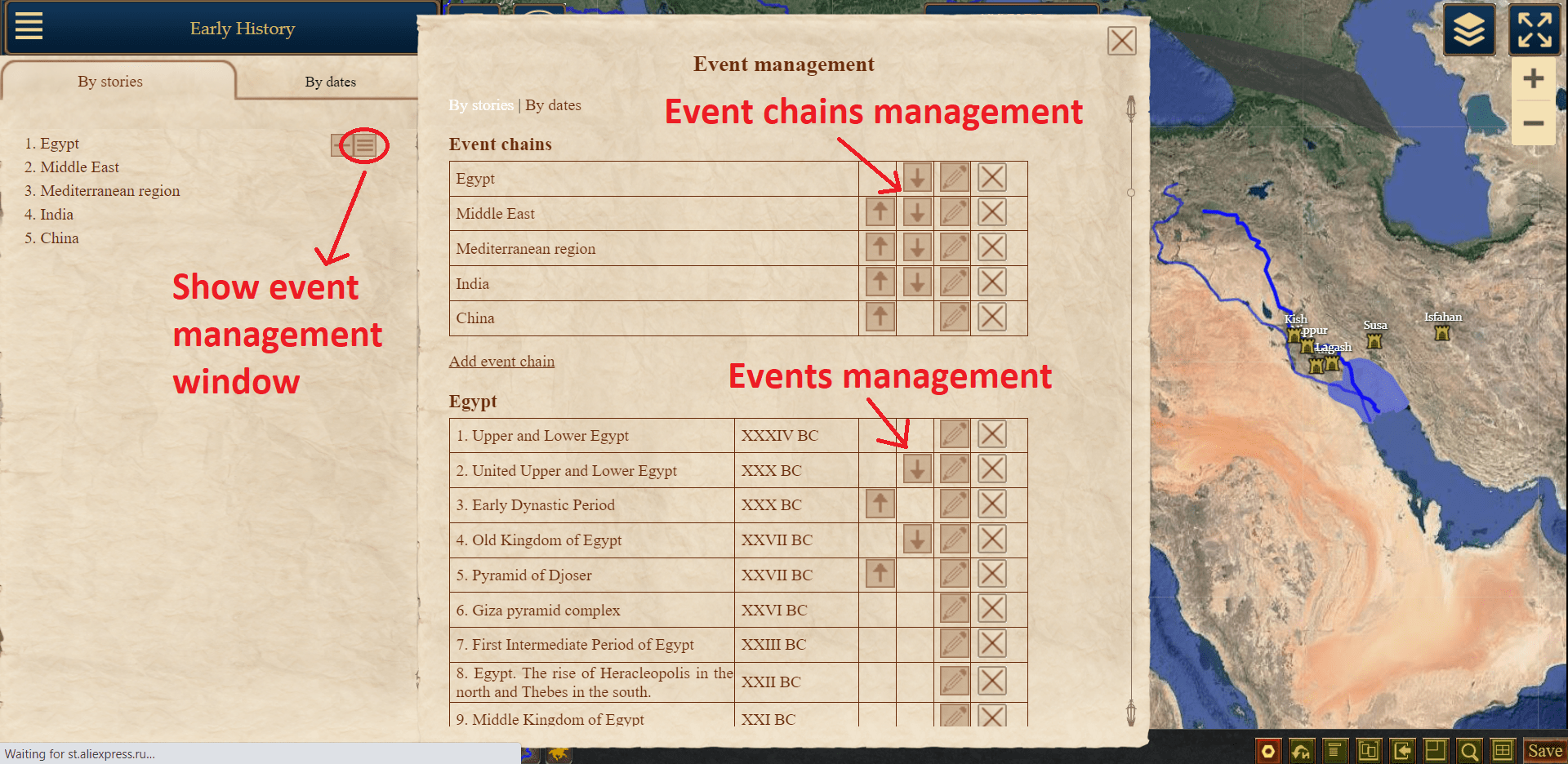Navigation Modes:
Navigation can be done in two modes - chronological order and story mode.
List of storylines:
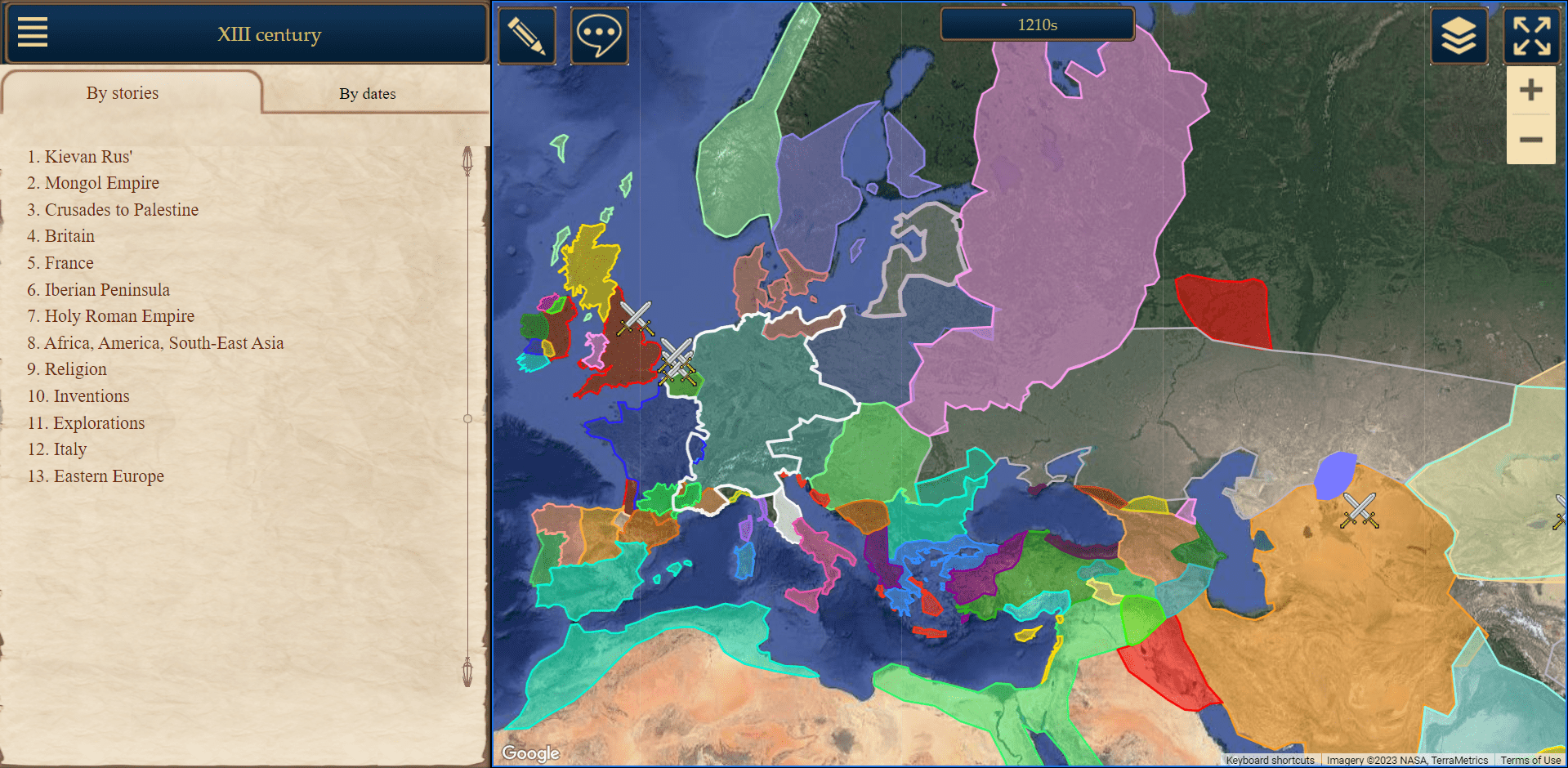
List of events in a storyline:
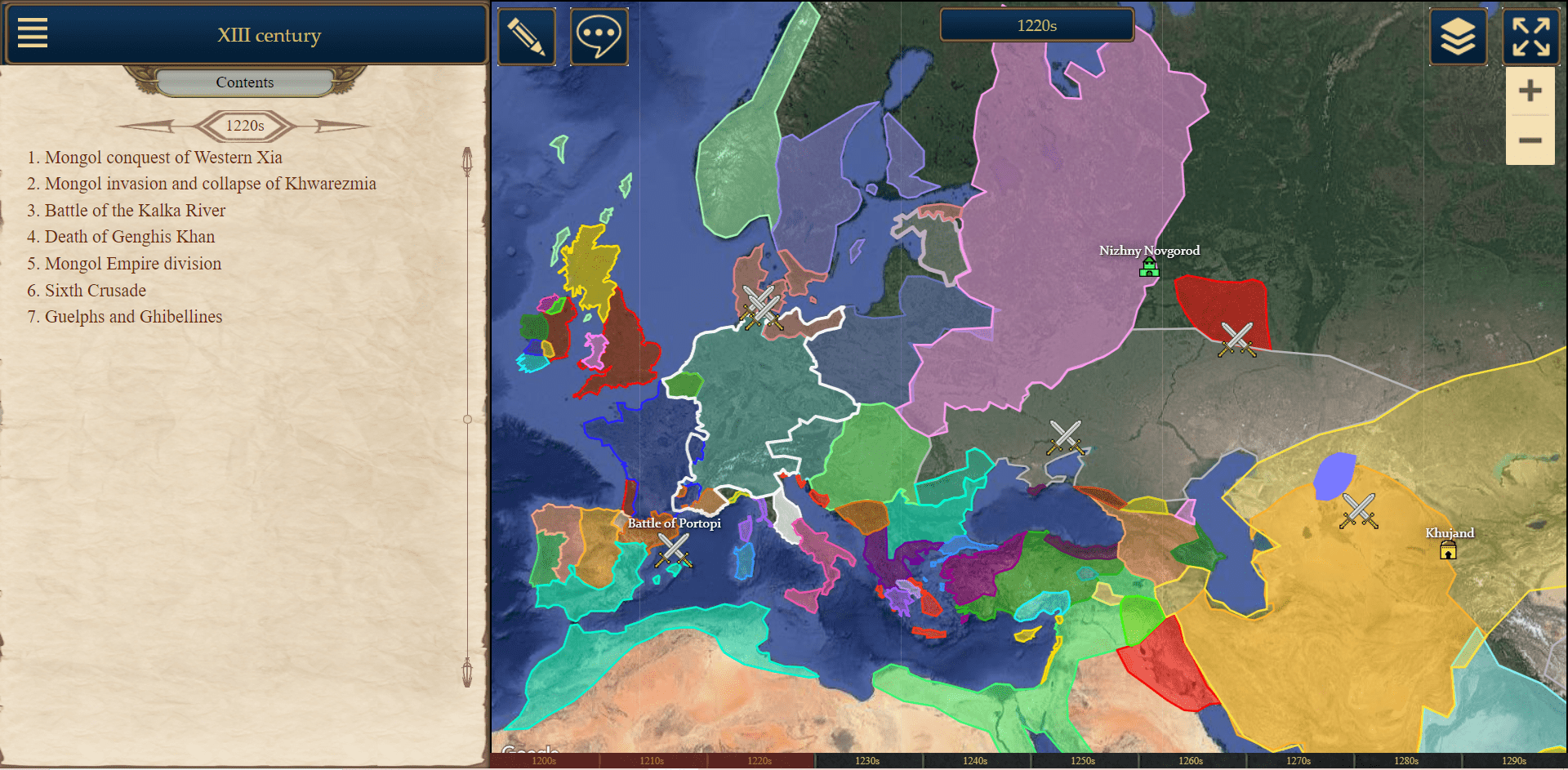
List of dates:
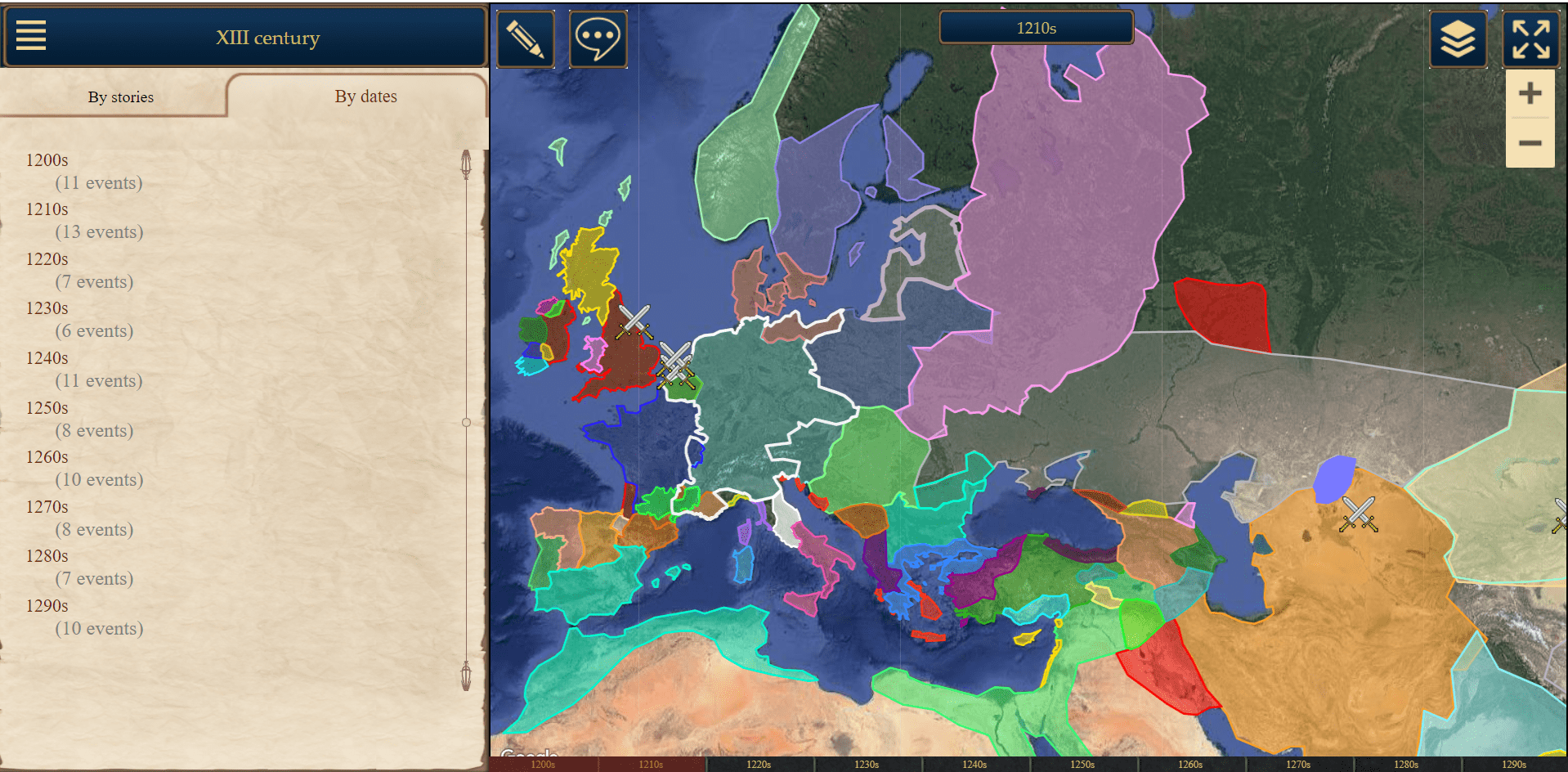
List of events on a specific date:
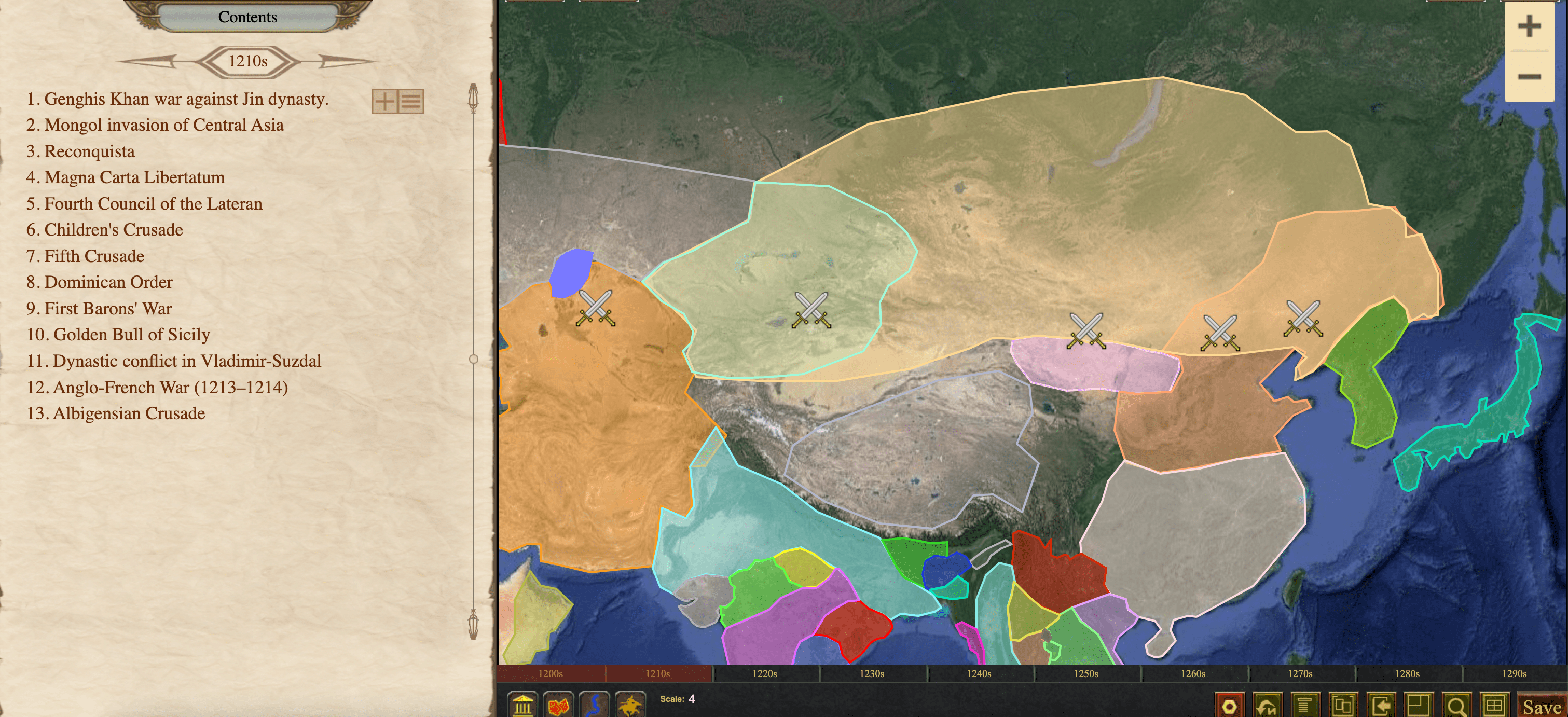
Switching between events changes the content of the left panel and moves the map accordingly.
Navigation between events is done using the "Forward" and "Back" buttons.
An event may have a marker on the map indicating its location.
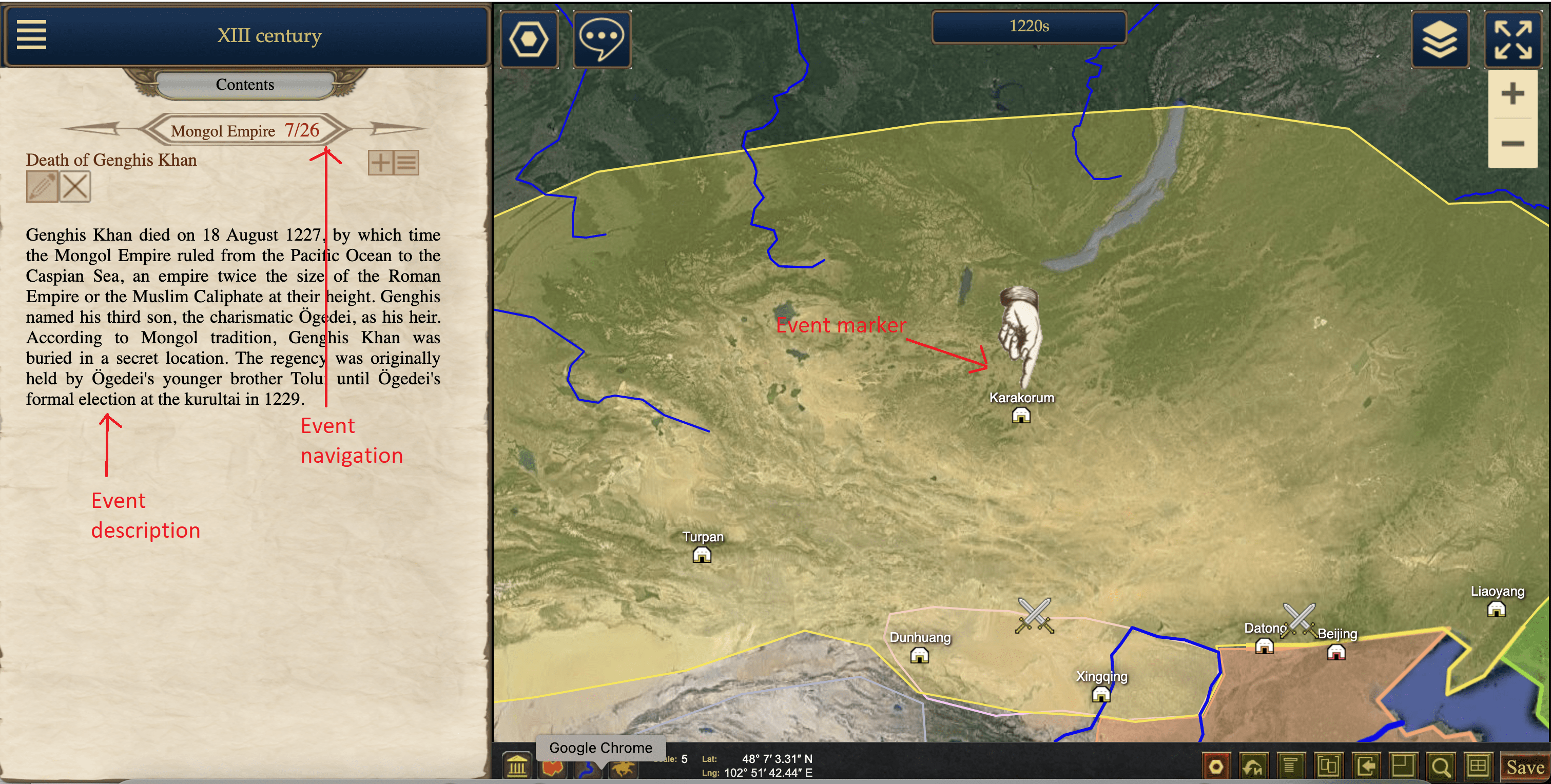
Events can be added, deleted, and edited. It is also possible to change the position of the marker.
Right-clicking on the marker brings up a menu where you can hide the marker if it is not needed.
In view mode, it will not be displayed, while in editing mode, a red circle will replace the marker.
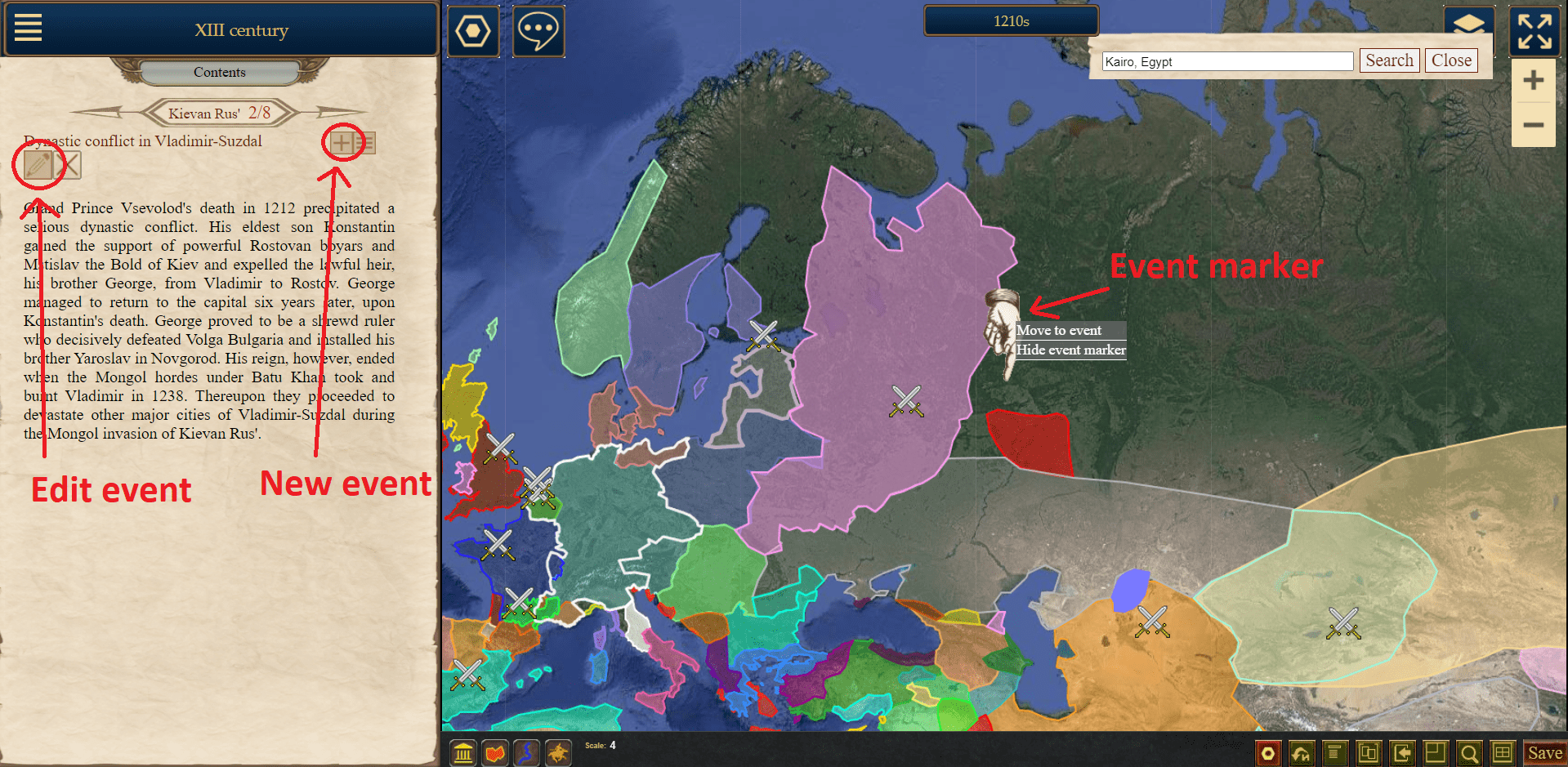
When creating an event, the following information needs to be specified:
- Event title
- Event date: An event can only be associated with a specific date. This is a deliberate limitation to keep the interface simple.
- Event description: A short description that will be displayed in the upper left corner. It is recommended to keep it concise. A full description can be provided below.
- Show marker: A checkbox indicating whether to display the event marker on the map.
- Event chains: If the map contains event chains (storylines), you can specify which chains the event belongs to. More about chains will be explained below.
- Article: This is the full description of the event, which will open in a separate window when the "More" link is clicked.
- Image: An image that can be added to the article.
- Service fields: Similar to unit service fields.
Event Chains:
In the event management interface, you can change the order of events, add and edit new event chains.
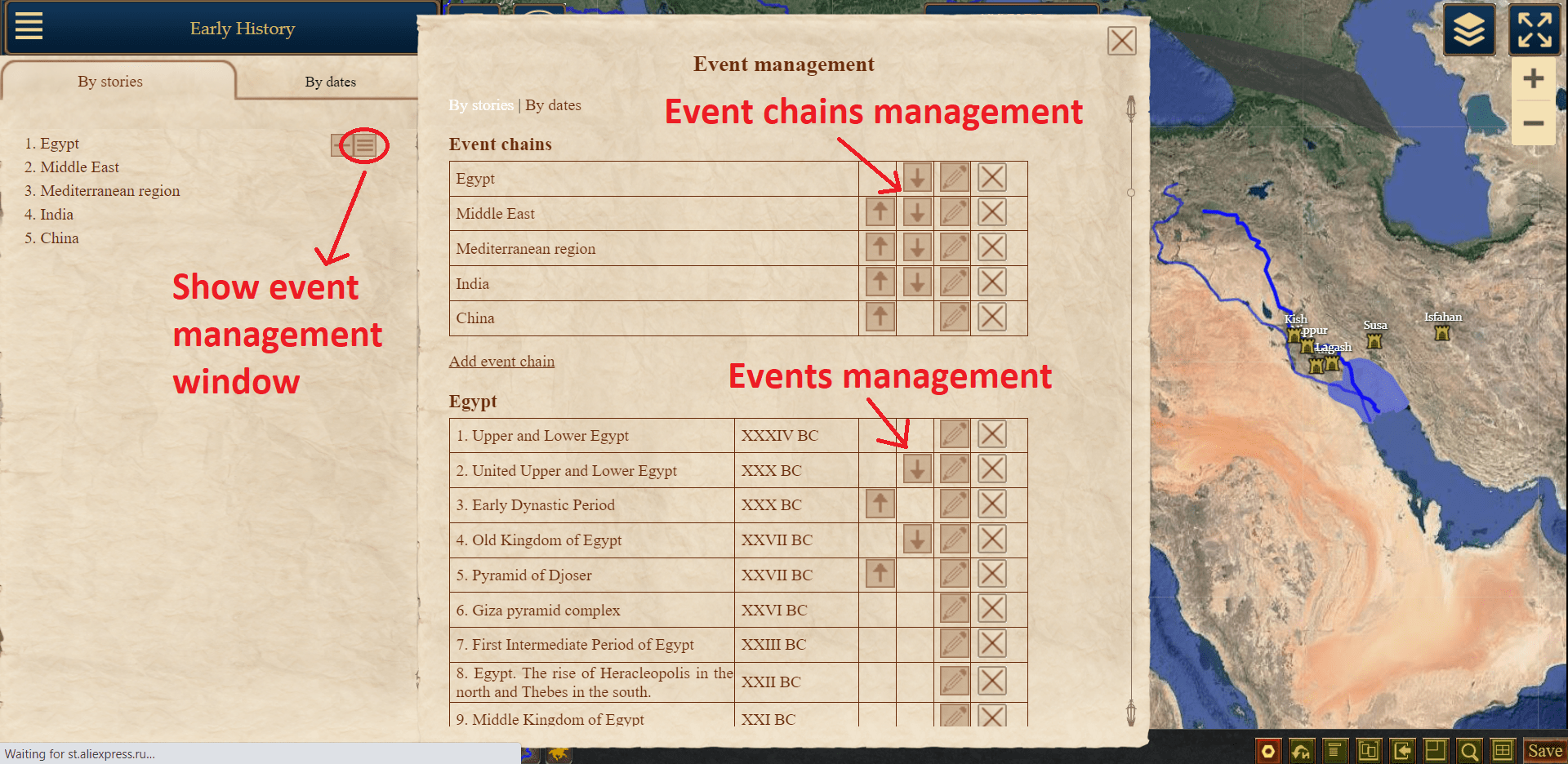
After creating the first interactive maps, a problem was identified.
If not all events are connected to each other, it becomes inconvenient to navigate through them in chronological order.
One has to constantly shift attention between different narrative chains.
To address this issue, "Event Chains" (or "Storylines") were introduced as a solution.
Events can be organized into chains based on any principle. For example, geographical - "History of Germany".
Or by subject area - "History of Science" or "History of Religion". Alternatively, they can be organized based on different perspectives
"Korean War from the North Korean Perspective" and "Korean War from the South Korean Perspective".
Multiple chains can be created and events can be distributed among them. Each event can belong to multiple chains. For example, in a map of the 13th century, the Battle of Kulikovo can belong to two chains - "Mongol Empire" and "Ancient Rus".
If the map includes event chains (at least one), in addition to the chronological content ("by dates"), there will be content available "by storylines".
The order of events within a chain can be changed. The order of chains can also be changed. When one chain ends, the next one begins.
This concludes the instruction on creating an interactive map. For any questions, please contact pavel@chronocon.org.